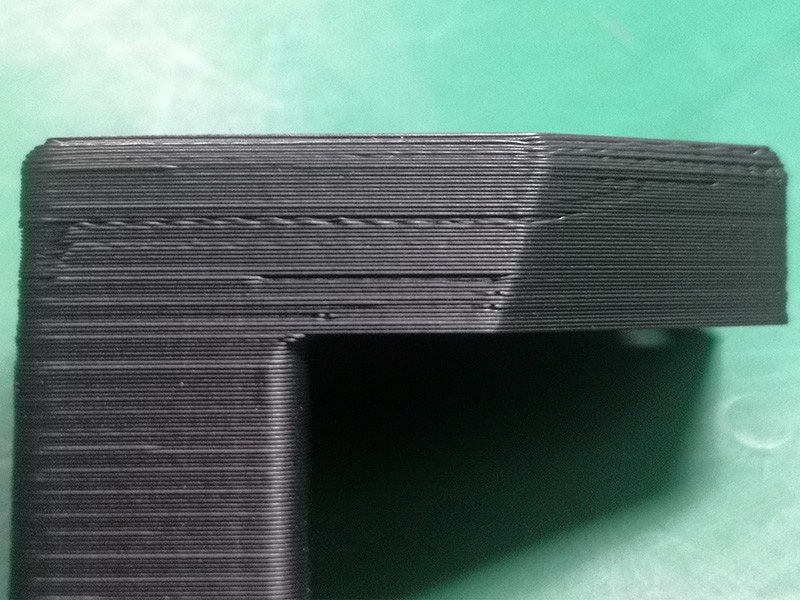WHAT’S THE ISSUE?
A good printing requires continuous extrusion of filament, especially for accurate parts. If the extrusion varies, it will affect the final print quality such as irregular surfaces.
POSSIBLE CAUSES
∙ Filament Stuck or Tangled
∙ Nozzle Jammed
∙ Grinding Filament
∙ Incorrect Software Setting
∙ Old or Cheap Filament
∙ Extruder Issues
TROUBLESHOOTING TIPS
Filament Stuck or Tangled
Filament should go through a long way from the spool to the nozzle, such as the extruder and the feeding tube. If the filament is stuck or tangled, extrusion will become inconsistent.
UNTANGLE THE Filament
Check if the filament is stuck or tangled, and make sure the spool is able rotate freely so that the filament is easily being unwound from the spool without too much resistance.
USE NEAT WOUND FILAMENT
If the filament is wound neatly to the spool, it is able to unwound easily and less likely to be tangled.
CHECK THE FEEDING TUBE
For Bowden drive printers, the filament should be routed through a feeding tube. Check to make sure that the filament can easily move through the tube without too much resistance. If there is too much resistance in the tube, try cleaning the tube or applying some lubrication. Also check if the diameter of the tube is suitable for the filament. Too big or too small can lead to bad printing result.
Nozzle Jammed
If the nozzle is partly jammed, the filament will not be able to extrude smoothly and become inconsistent.
Go to Nozzle Jammed section for more details of troubleshooting this issue.
Grinding Filament
Extruder use a driving gear to feed filament. However, the gear is hard to grab onto the grinding filament, so that the filament is hard to be extrude consistently.
Go to Grinding Filament section for more details of troubleshooting this issue.
Incorrect Software Setting
The settings of slicing software control the extruder and nozzle. If the setting is not appropriate, it will affect the print quality.
layer height SETTING
If the layer height is setting too small, for example 0.01mm. Then there is very little room for the filament to come out from the nozzle and the extrusion will become inconsistent. Try setting a suitable height such as 0.1mm to see if the problem goes away.
extrusion width SETTING
If the extrusion width setting is far below the nozzle diameter, for example a 0.2mm extrusion width for a 0.4mm nozzle, then the extruder won’t be able to push a consistent flow of filament. As a general rule of thumb, the extrusion width should be within 100-150% of the nozzle diameter.
Old or Cheap Filament
Old filament may absorb moisture from the air or degrade over time. This will cause the print quality to degrade. Low-quality filament may contain extra additives that impact the consistency of the filament.
CHANGE NEW FILAMENT
If the problem happens when using old or cheap filament, try a spool of new and high-quality filament to see if the problem goes away.
Extruder Issues
Extruder issues can directly cause inconsistent extrusion. If the drive gear of the extruder is not able to grab the filament hard enough, the filament may slip and not move as supposed.
Adjust extruder tension
Check if the extruder tensioner is too loose and adjust the tensioner to make sure the drive gear is grabbing hard enough the filament.
CHECK DRIVE GEAR
If it is due to the wear of the drive gear that the filament cannot be grabbed well, change a new drive gear.
Post time: Dec-20-2020